How do I use my Purchase fee discount coupon for JDirectItems Auction?
In order to use a coupon you must first claim it.
Please go to Coupon Information under Activity in your My Page, and claim them there.
1. Please confirm that you have claimed the coupon you intend to use.
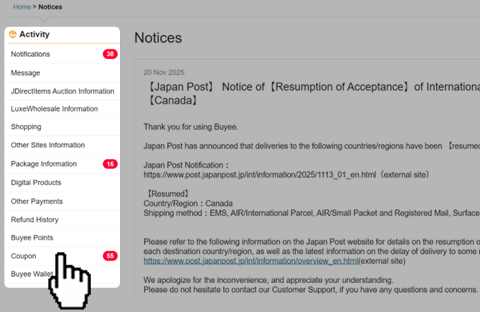
2. Coupon Information > Unclaimed Coupons
Go to coupon page.
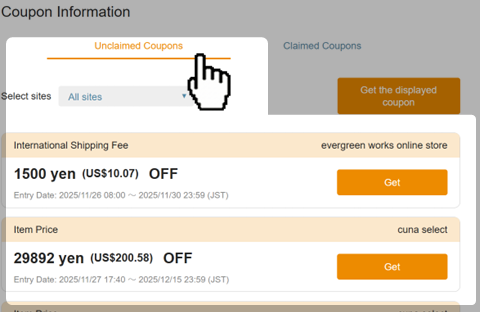
3. Click "Get".
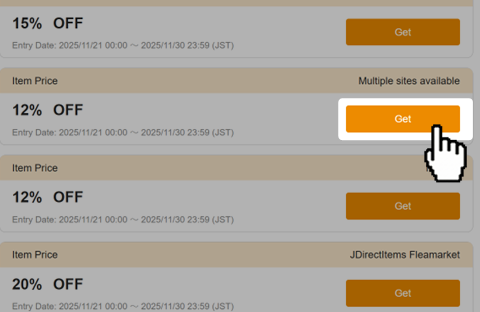
4.Issued coupons successfully.
5. Click "Coupon information" > "Claimed Coupons" to confirm the coupon.
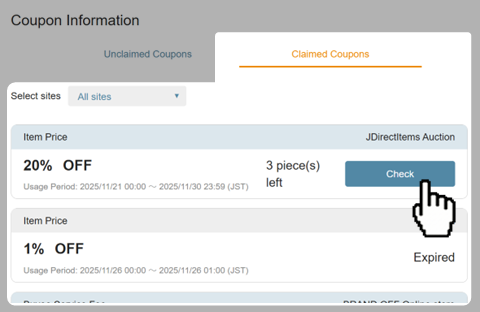
6. Please choose the coupon from the pull down bar, when you bid/place order.
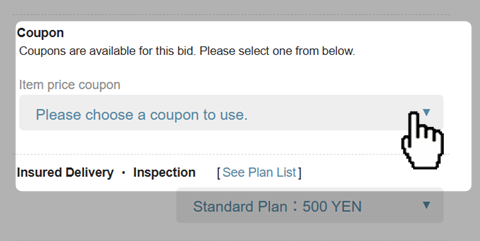
Please go to Coupon Information under Activity in your My Page, and claim them there.
1. Please confirm that you have claimed the coupon you intend to use.
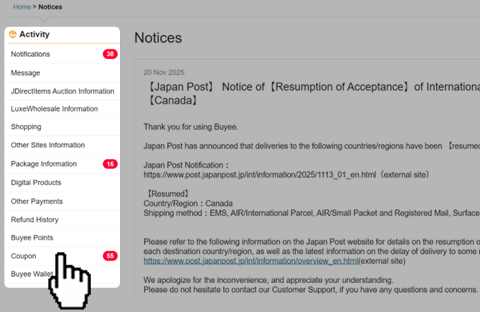
2. Coupon Information > Unclaimed Coupons
Go to coupon page.
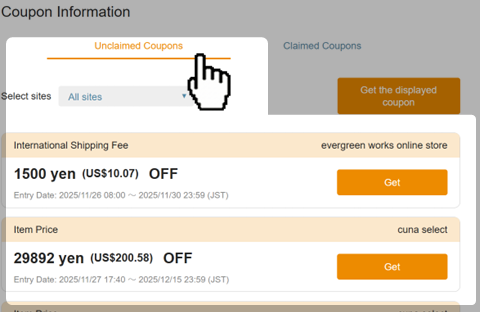
3. Click "Get".
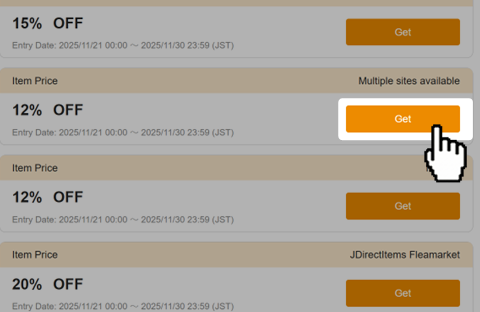
4.Issued coupons successfully.
5. Click "Coupon information" > "Claimed Coupons" to confirm the coupon.
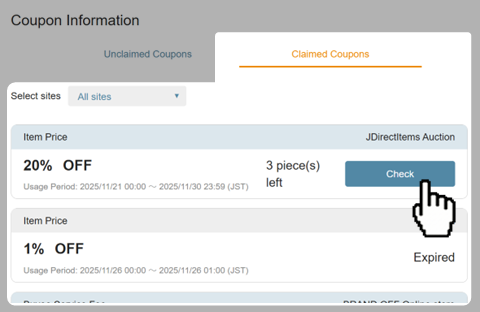
6. Please choose the coupon from the pull down bar, when you bid/place order.
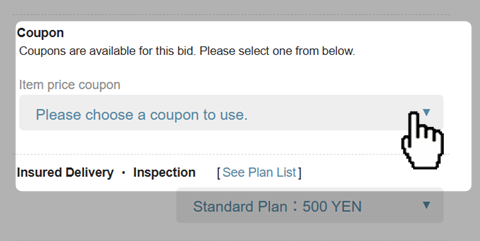
Was this article helpful?
Thank you for your feedback. We'll use your feedback as reference.
